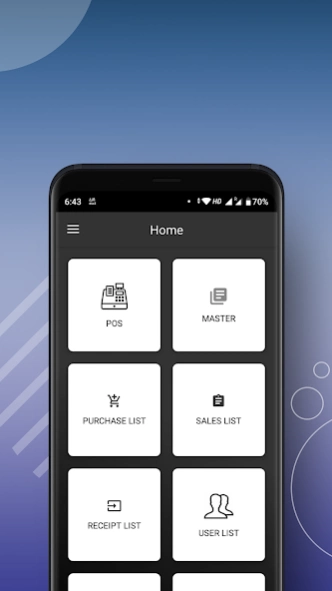Xenia Mobi 5.1.1
Free Version
Publisher Description
Xenia Mobi - World’s best compact Multi Platform POS Software with all GST /VAT Features.
Are you looking for better and Inventory software? Here we are with your solution. XENIA MOBI , Introducing World’s best compact Multi Platform POS Software with all GST /VAT Features. Grow your business with XENIA MOBI without all TAX worries.
Main Features of XENIA MOBI
1. Suitable for all business types such as
Restaurants
Cafeteria
Juice parlous
Saloon
Van sale Distribution
Home Delivery
Collection Points
2. POS Billing with all GST/VAT Features
3. Store up to 1 lakh Items
4. Daily & Monthly Sales Reports
5. Item wise & category wise Reports
6. Full Inventory Management
7. TAX Reports
8. Purchase Management
9. Cloud Back up and Mobile Reports
10. Integration with Merchant Services
Main Benefits of using XENIA MOBI
1. Saving your Money & Time
2. Everything on your Fingertip
3. Helps to Increase ROI of your business
4. Reduce Mistakes & makes more professional
5. User friendly & suitable for all ages
6. Customer, Employee, Order Management facilities
7. Work With with Desktop/Mobile/Or any Android Gadgets
8. All Reporting Management software
9. Adapt with all Product Offers
10. High Security Provided
So why waiting, get the free trial version for 14 days and drive your business to
Next level. For More details please visit our website or contact on the given
Numbers.
Website: www.xeniamobi.com
Contact Numbers: 9745738888,9446421013
About Xenia Mobi
Xenia Mobi is a free app for Android published in the Office Suites & Tools list of apps, part of Business.
The company that develops Xenia Mobi is Xenia Technologies. The latest version released by its developer is 5.1.1.
To install Xenia Mobi on your Android device, just click the green Continue To App button above to start the installation process. The app is listed on our website since 2023-01-10 and was downloaded 4 times. We have already checked if the download link is safe, however for your own protection we recommend that you scan the downloaded app with your antivirus. Your antivirus may detect the Xenia Mobi as malware as malware if the download link to com.spidertechnosoft.app.xeniamobi is broken.
How to install Xenia Mobi on your Android device:
- Click on the Continue To App button on our website. This will redirect you to Google Play.
- Once the Xenia Mobi is shown in the Google Play listing of your Android device, you can start its download and installation. Tap on the Install button located below the search bar and to the right of the app icon.
- A pop-up window with the permissions required by Xenia Mobi will be shown. Click on Accept to continue the process.
- Xenia Mobi will be downloaded onto your device, displaying a progress. Once the download completes, the installation will start and you'll get a notification after the installation is finished.